Nexus 2.11 CentOS搭建教程

一、简介
Nexus是一个高效的Maven私有服务器,用过Maven的都知道,一般公司开发都会搭建一个私服;然后项目中通过POM文件或者Maven的setting.xml指向私服地址,这样我们便可以通过私服管理jar包;可自定义jar包坐标,高效的构建项目。
二、前期准备
- 首先,你得有台能连接公网的CentOS系统服务器(可使用虚拟机,但网络必须桥接,保证内网独立IP)。
- 然后下载jdk和 nexus Nexus下载地址
- 注意事项:Nexus 有其对应的 jdk版本,请参考官网,截至目前最高版本2.11.4-01 需要jdk7
三、搭建Nexus私服
啰嗦一句,由于也是刚刚开始搞,以前虽然搞过,但版本比较低,配置已经变了;还有刚刚被一篇博客坑了;算了,不说了,都是眼泪,喝瓶养乐多压压惊……
- 配置jdk和nexus环境变量
首先上传jdk到Linux服务器(nexus顺带也传上去),推荐xshell工具,先执行
yum install lrzsz,然后把jdk往命令行一拖就上传成功,当然你有其他办法我也不阻止,反正搞上去就行。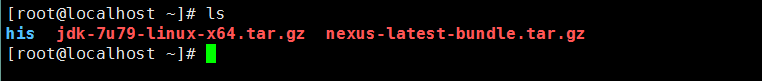
解压 jdk 和 nexus 执行以下命令
1 | |
解压后如下
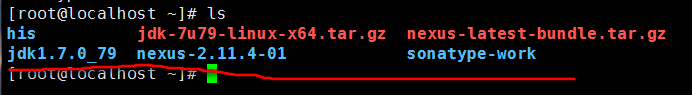
创建 并移动 解压后的目录到 /usr/local/java
1
2
3
4
5
6cd /usr/local
mkdir java
cd ~
mv jdk1.7.0_79 /usr/local/java
mv nexus-2.11.4-01 /usr/loca/java
mv sonatype-work /usr/local/java最终效果如下
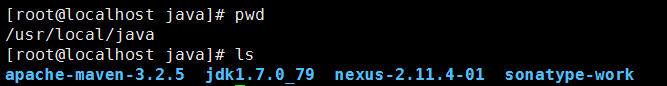
编辑 /etc/profile,配置环境变量,在末尾添加以下 变量(vim不会用的下面不用看了)
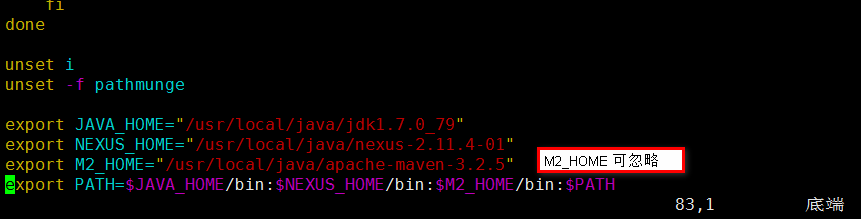
执行以下命令重新初始化环境变量,并测试是否成功
1 | |
- 返回 javac 版本未成功,若出现 “command not found” 说明配置不成功,检查环境变量位置。
- 配置nexus
上面的估计玩过Linux的基本都能轻松搞定,说白了Nexus主要是下面的配置
- 配置nexus启动文件
编辑 /usr/local/java/nexus-2.11.4-01/bin 下的 nexus 可执行文件,主要配置部分样例如下
1 | |
- 配置 /usr/local/java/nexus-2.11.4-01/bin/jsw/conf 下的 wrapper.conf 文件
妈蛋,最坑的就是这货,配置样例如下
1 | |
- 创建 nexus 用户
nexus 不推荐以root用户运行,所以我们创建一个 nexus 用户,安全性要求高的可以控制其是否可登录什么的,我这里只是自己玩玩,so 允许登录。
1 | |
- 启动nexus
首先切换到 nexus 用户,然后启动nexus
1 | |
- 查看是否启动成功&监测日志
访问 ip:8081/nexus ;启动成功的话会进入如下界面
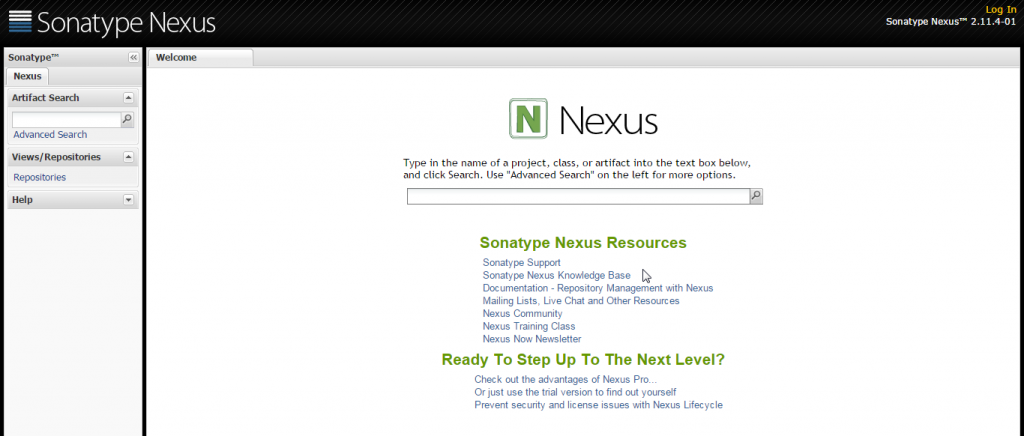
默认登陆账户密码为 admin/admin123 ;如启动不成功可查看日志
1 | |
到此结束,关于仓库使用啥的不管了…
Nexus 2.11 CentOS搭建教程
https://mritd.com/2015/12/29/set-up-nexus-on-centos/